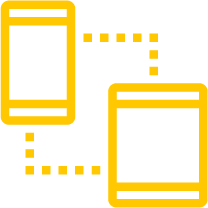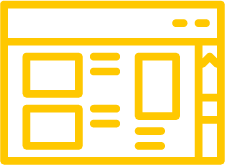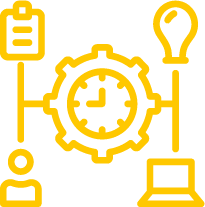In this article
- #1. The basics of a mobile application
- #2. Defining the typical user persona
- #3. Finding added value for the typical user
- #4. What business model should I use for my mobile application?
- #5. Marketing and communication strategy
- #6. Structuring the application's screens
- #7. The technical side of an application
- #8. How can I measure my performance?
- #9. Make adjustments or not?
- #10. Conclusion
- #11. What do you need to remember about this article ?
#1.
The basics of a mobile application
A mobile application is a piece of software that is installed on your phone or tablet, enabling various actions through these devices depending on the application used.
In 2021, mobile apps have become ubiquitous in all industries.

There are various types of mobile apps:
Connection apps like Uber or Airbnb;
Social networks:
- There is a growing trend of 'Mobile First' networks like Instagram or TikTok: they first launched a mobile app before releasing a web version.
- Other networks have chosen to offer a web version very late or to remain mobile-only, such as Snapchat;
Productivity apps: calendar, task reminders, emails, project management, etc.;
Games: Candy Crush, Fruit Ninja, or Doodle Jump;
E-commerce apps like Zalando, Sarenza, Amazon, or AliExpress;
Meal delivery apps: Deliveroo, Takeaway, or Uber Eats;
And many other types of apps, such as banking, communication, map navigation, weather, music listening, book reading, ... In short, an infinite number of applications.

There are more mobile users than PC users, especially among younger generations.
On the mobile side, tablets are also widely used. Of course, less than smartphones, but they still have their success.
⇒ Mobile is one of the best media to reach your audience!
The main benefits of a mobile app:
Increases awareness;
Improves brand image;
Accessible everywhere (and easy to access);
Optimised customer experience: the interface of an app is often more user-friendly than that of the web and is easy to use;
Ability to use the specific features of a smartphone: geolocation for transport or mapping applications like Waze, the accelerometer, or gyroscope (the rotation of a mobile, the speed at which a mobile phone will move), ...
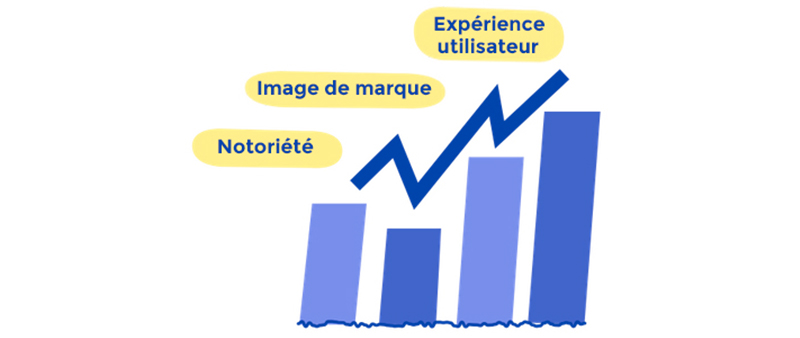
⇒ Mobile apps offer a wide range of application possibilities.
#2.
Defining the typical user persona
The first step of your project, after defining your concept, is to ask yourself a crucial question: who will use your mobile application? Who will be your customers?
A persona is a fictional character representing a target group of your customers. Certain characteristics are assigned to these fictional characters (professional situation, interests, etc.).
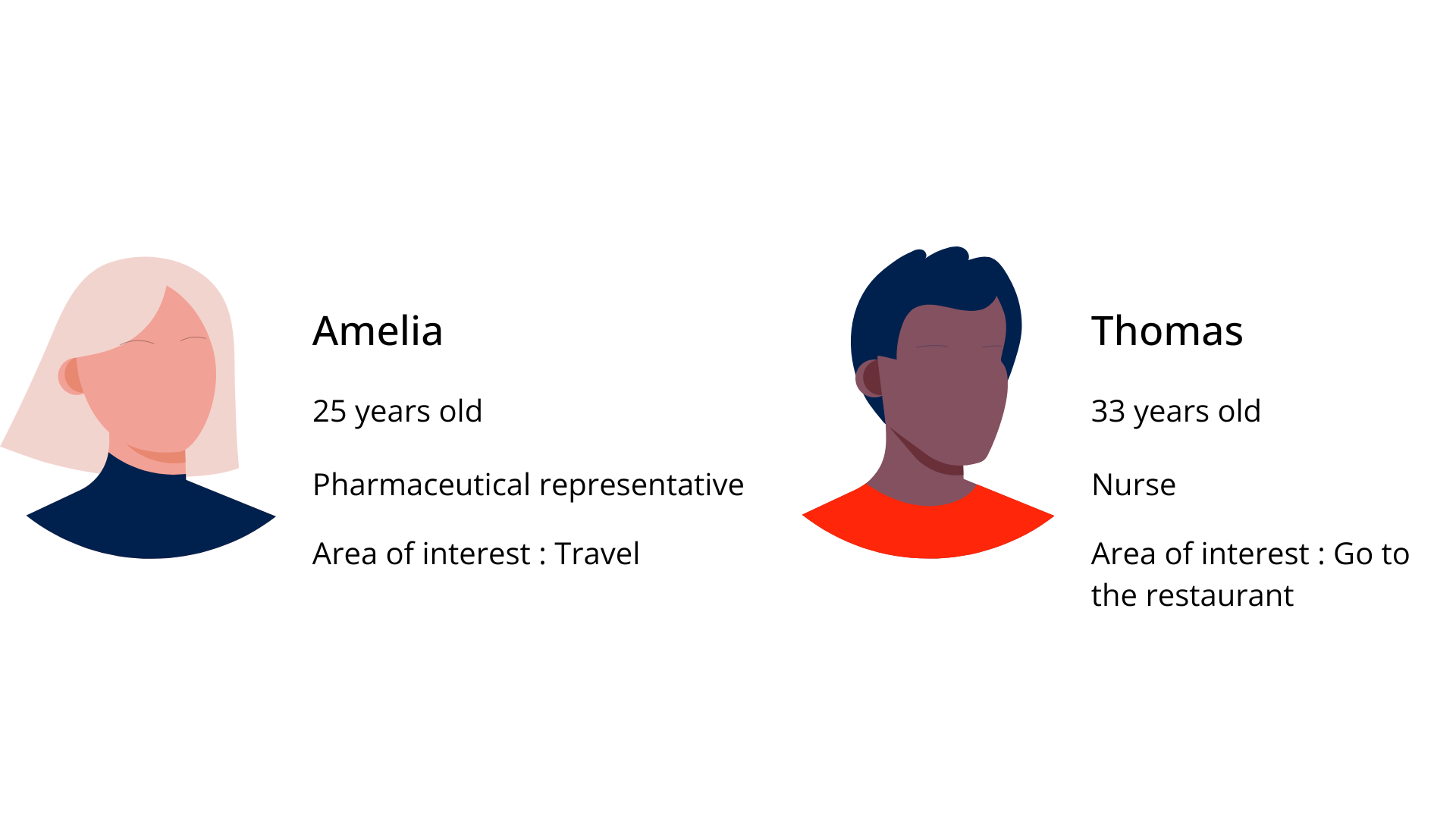
Various elements to keep in mind when defining your personas:
- You can have multiple personas, depending on your concept.
For example, with a meal delivery application, you would have the persona of the delivery person, the restaurant owner, and that of the user.
If this is the case for your application, we invite you to read chapter 2 of our article on the development of a connection platform (marketplace): the complete guide. There, we explain this principle in more detail.
- You can also have only one persona if you are developing, for instance, a game: the player persona.
- Think about your personas throughout your project, as they will determine:
The features
The interfaces
The technical aspect of your application
Your marketing approach: you will not target your personas in the same way
...

⇒ The application is designed for them!
This step is essential but may not necessarily require a lot of time.
You can conduct market research, but it is certainly not mandatory. Also, remember that people do not always know what they want.
For instance, Steve Jobs did not conduct market research; for him, it was a waste of time.
He even said: "It's not the consumers' job to know what they want."
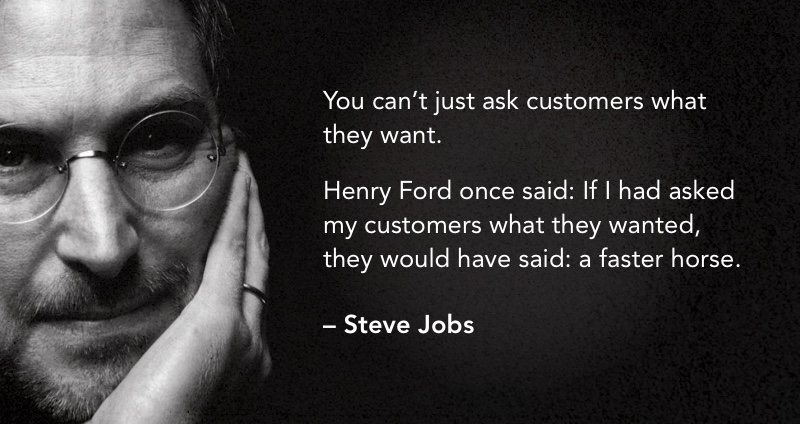
The example of Hom'Gry:
Throughout this article, we will illustrate our statements with a concrete example: Hom'Gry.
Hom'Gry is a mobile application for the delivery of gourmet meals at home that we developed to help restaurant owners in Liège affected by the COVID-19 crisis. Delivery is available in Liège and the surrounding municipalities.
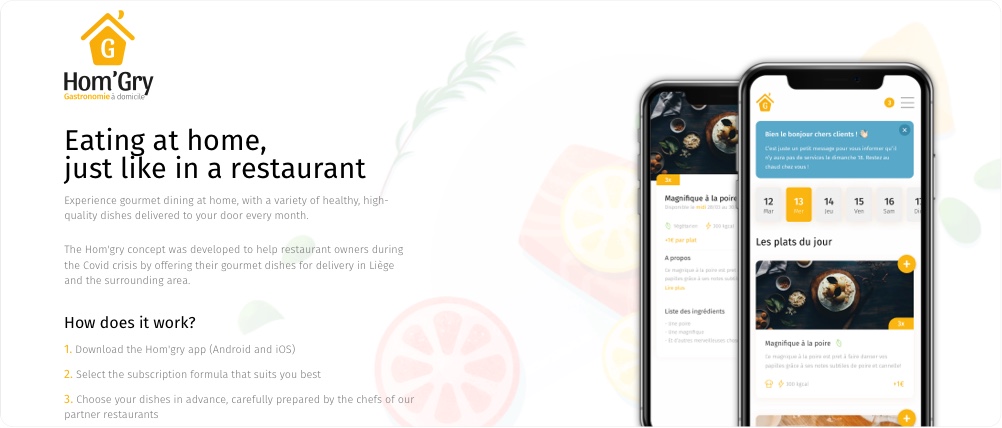
Here is the persona we imagined for our application:
Someone who works a lot and has no time to cook
Who is accustomed to ordering food via apps like Deliveroo or Takeaway
Who has sufficient income to have gourmet meals delivered at home (doctors, lawyers, executives, business managers, ...)
Who lives in Liège or the surrounding municipalities
#3.
Finding added value for the typical user
2nd step of your project: finding the added value of your mobile app for your user(s).
You need to ask yourself why they would use your app.
The added value is the solution that your mobile app provides to meet the needs and/or problems of your users. It is also what they are willing to pay for, such as features, your expertise,...

The features for the user type:
The next step in your project is to think about the key features of your app that will meet the needs of your users.
Don't go into too much detail at this point.
Remember the principles: Less is more and KISS (Keep It Simple, Stupid):
Your customers use your app for only 2 or 3 features, so there's no need to add too many.
The example of Hom'Gry:
Some essential features for the app:
Having a choice between different dishes
Being able to easily place an order
Knowing when the dish will be delivered
Knowing the price of the order directly
If you have multiple personas, you can have different features, as shown in the example: Claire, a user of Hom'Gry, and Nicolas, a restaurant owner.
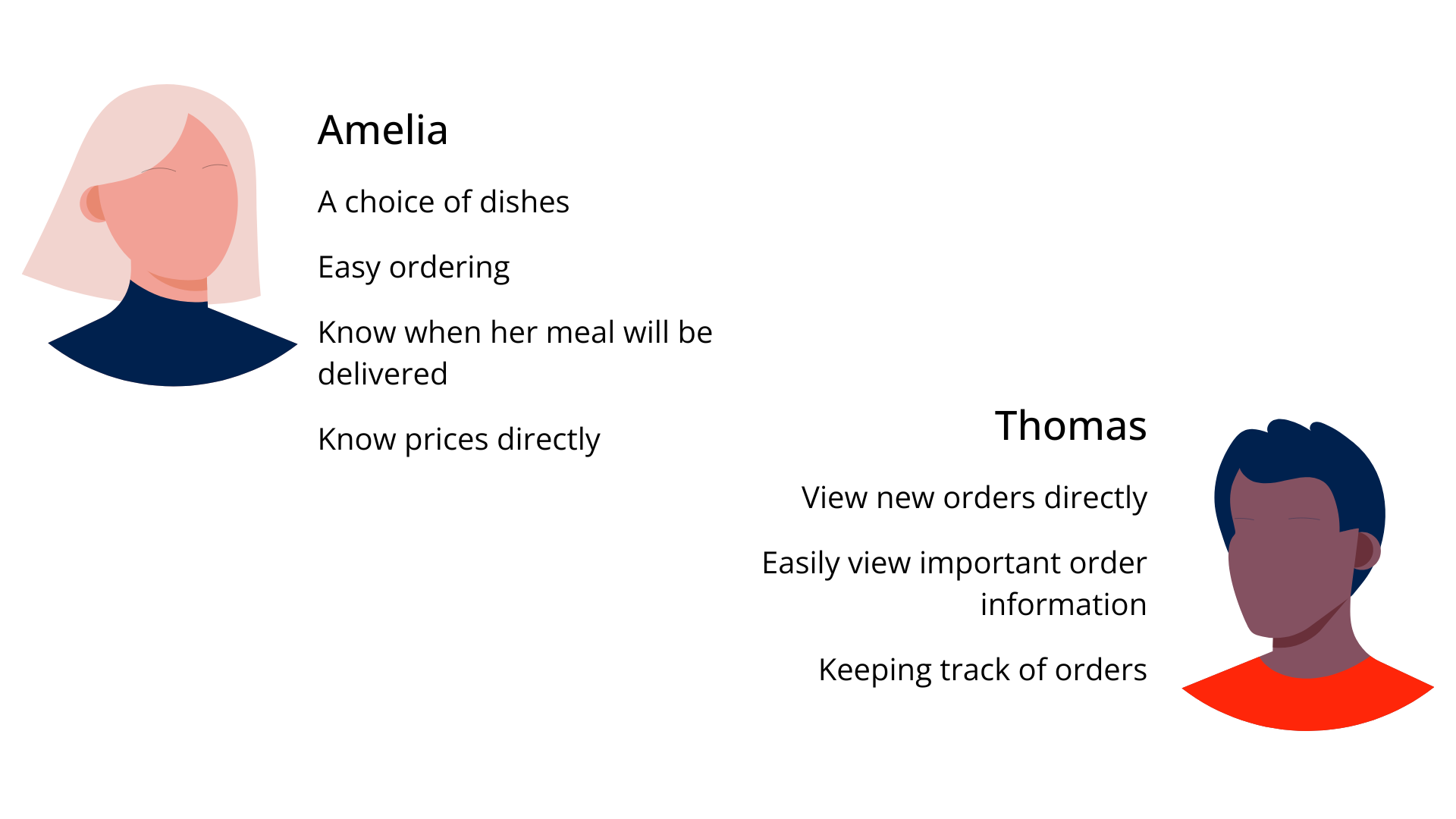
Next, these features need to be ranked in order of importance.
This ranking is important if your budget is limited, so you know into which screens you need to put the most effort.
It's also useful if you need to change a feature that doesn't work: you can choose another one from the list.
The example of Hom'Gry:
Here are examples of important features:
Being able to easily order a dish
Knowing when the dish will be delivered
Consulting the list of available dishes for a given day
Here are examples of secondary features:
Being able to update allergies
Being able to change the password
These are interesting but not essential features.
The importance of not adding too many features to your app:
To emphasize this point, we quote Andrew Chen, who has led the team for driver growth at Uber, among other roles. Currently, he is a general partner at Andreessen Horowitz, the most renowned venture capital firm in Silicon Valley:
"There is an important design principle that says 'Do less, but better' [...] Don't compete on features. If your core concept doesn't work, rework the description rather than adding new things."

If your mobile app has 10 main features and doesn't work, there's no point in adding an 11th or 12th. There is a problem with your added value or features.
You need to revise your basic concept and relaunch your app in the market.
#4.
What business model should I use for my mobile application?
How can you monetize your mobile app?
There are different economic models, and we will explain the 3 main ones:
-
Free
-
Paid
-
Freemium

The FREE model:
This model is usually linked to advertising.
It seems to be the best option for many project owners because Google and Facebook have built empires with this model. These examples suggest that it is a model that generates a lot of revenue.
This is true when you have billions of users per month, but you need at least 100,000 users per month for it to become somewhat profitable.
There are several ways to display ads on your app, here are two:
Hire a professional advertising company: they take care of placing ads on your app. It generates a little less, but you don't have to do anything.
Approach clients yourself to place their ads on your app. This will require some time.

Ads subsidize your app, making it free and thus attracting users more easily.
Before choosing this economic model, you need to think about your basic concept.
Example: if your app is a social network, advertising is a good idea.
However, if you choose a niche audience and know that you won't have enough users, this may not be the most suitable model. It can be additional income but not the main one.
The PAID model:
The paid model: users buy the app, a product on the mobile app, or subscribe.
App purchase:
Purchasing the app creates a barrier to entry, but it is a guaranteed source of income.
Generally, apps are not too expensive to encourage purchases.
This model is ideal if your mobile app meets a significant need and there are not many alternatives.
This model works better for iOS than for Android. The iOS audience is more inclined to pay for apps and at higher prices.
Note: Google and Apple each take a 30% commission, depending on the product sold. This must be taken into account when determining the price of your app.
There are no commissions on physical products like food or clothing, but there are on virtual products like a Netflix subscription.
Subscription:
This model is becoming increasingly popular and has been popularized, among others, by Netflix.
It is a source of recurring income, allowing you to build a revenue pyramid:
Fictional example:
You sell 1000 subscriptions for €10 per year, and your retention rate is 100% (all your users stay on your app month after month, they never cancel their subscription):
Revenue year 1: €10,000
Revenue year 2: €20,000
Revenue year 3: €30,000
...
The more users, the more it generates.
After the app is developed, marketing costs are often the main expenses.
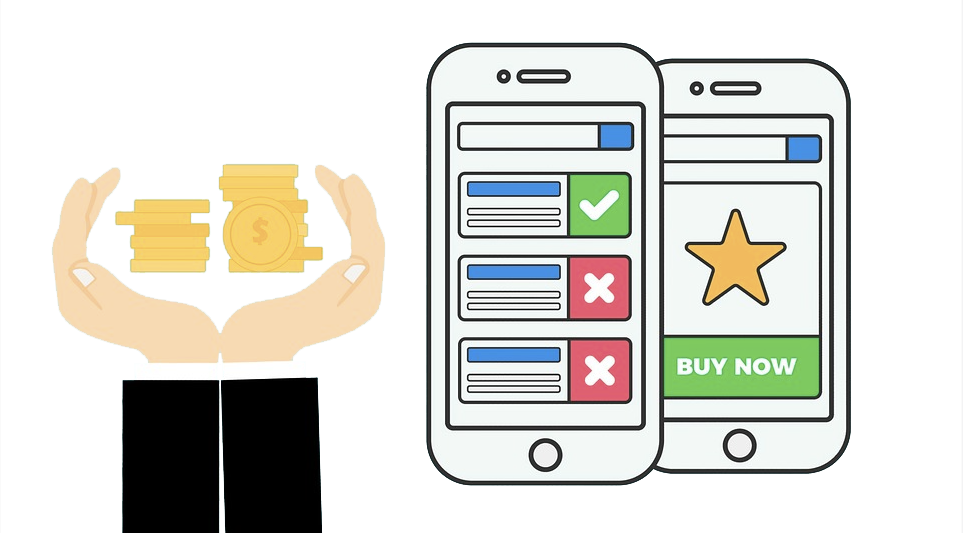
The FREEMIUM model:
This is an intermediate model that is very common. Your app offers both free and paid features.
SaaS companies (Software as a Service), such as Slack, Dropbox, Odoo, or Hootsuite, use this model extensively. The gross margin of this type of company is generally 80%.
The goal of the free features is to entice users to take a subscription.
Example: Spotify: you can listen to music for free but with ads, suboptimal audio quality, and you cannot choose the order of songs; you have limited features.
If you take a subscription, no more ads, significantly better quality, and access to all features.
Other examples: Dropbox, Hootsuite, League of Legends, Trello, Wordpress, Mailchimp, Candy Crush,...
There is a risk: you need to find the right balance. If there are too many free features, there is no incentive to pay for the subscription, and vice versa, if there are too many paid features, people may not want to try it for free.
The most challenging part is finding the right balance.
⇒ It is your concept that determines your economic model.
The example of Hom’Gry:
We have chosen to adopt a meal-by-meal purchase system. You simply choose your dishes and pay for them.
This model seems to be popular because we quickly had about 150 active users. This is already good for a local app with a non-existent marketing budget.
#5.
Marketing and communication strategy
Before focussing on operational marketing, let's first explain various tracking elements to consider in the context of a mobile app.
Define what an active persona is:
It is important to define the action that will transform your simple user into an active user.
Should they create an account?
Should they use your mobile app daily/weekly/monthly?
Should they buy features on your app?
...
Example: Facebook considers a user active if they interact on the site by liking, sharing, commenting, sending messages, or clicking on another link in the past month. If a user doesn't interact for 30 days, they are considered inactive.
Example: Twitter: an active Twitter user is someone who follows at least 30 accounts and is followed by at least a third of those accounts.
Example of Hom'Gry:
An active user is someone who orders at least once per quarter and has placed a minimum of two orders in the first quarter.
Defining your active persona helps in determining acquisition and retention rates.
Acquisition Percentage:
The acquisition percentage is the likelihood that a visitor to your mobile app becomes an active user.
The traditional acquisition process:
A visitor lands on your site's homepage, sees the download link, downloads your app, creates an account, and performs an action defining an active user.
Not all visitors will follow this path to the end.
To measure the acquisition percentage:
Divide the number of active users on your app by the number of visitors who visited your landing page.
Here is the formula to calculate your acquisition cost:
Add up your marketing and sales costs and divide them by the number of acquired customers.
This tells you how much you need to spend to acquire an active user.
Hom'Gry Example:
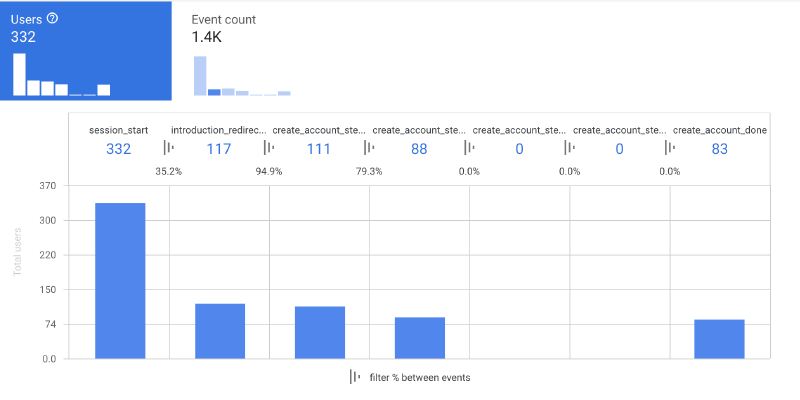
Marketing campaigns attract 250 visitors per week to a landing page dedicated to installing the app. This page explains the app's concept and tries to convince visitors to download it.
Out of these 250 visitors, 100 install the app on their phones.
Out of these 100 visitors, 25 order a dish directly from the app.
Out of these 25, 20 users will place orders regularly, at least once per quarter, as defined.
⇒ The acquisition percentage is 8% ((20/250)X100).
If our marketing campaign costs €1000 per week, then our customer acquisition cost is €50. The user must generate €50 in margin before covering the marketing costs.
The acquisition percentage allows you to measure the performance and costs of your marketing campaigns and check the profitability of your mobile app.
Retention Percentage:
The retention percentage determines the period during which a user remains active on your app. It can be calculated for any period (1 day, 1 week, 1 month). It is, in a way, the customer retention rate.
Hom'Gry Example:
Let's take the case of Hom'Gry to better understand what the retention percentage is, calculated in this case per quarter since we defined that a user becomes active when they order per quarter.
Quarter 1: our app acquired 100 new active users.
We measured the app's retention rate at 80%, so:
Quarter 2: there will be 80 active users remaining (if no marketing action is taken).
Quarter 3: there will be 64 active users remaining.
⇒ The number of active users gradually decreases if we don't find new users.
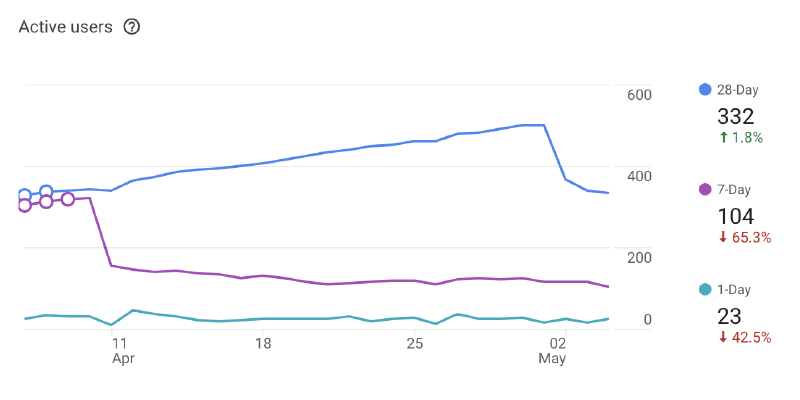
The retention percentage is generally less than 100%, regardless of the app, even for giants like Netflix or Spotify. The number of active users gradually decreases.
The importance of acquisition and retention percentages:
These percentages are crucial performance indicators that allow you to validate or refute the basic principles of your app.
A Key Performance Indicator (KPI) is a measure that determines whether your mobile app is working or not.
There are other interesting performance indicators; we will revisit them in Chapter 8.
These two percentages also help determine whether your app needs more marketing and communication efforts for acquisition or retention, depending on your concept. ⇒ You can adjust your strategies accordingly.
Lifetime Value:
This is the value that an average customer brings to you over their entire life, measured in terms of revenue. Lifetime Value is also an interesting KPI.
To better understand this concept, let's calculate this value for Hom'Gry.
Hom'Gry Example:
We know that:
The average value of an order is €26.7, excluding VAT.
An active user places an average of 1.7 orders per quarter.
The acquisition cost is €50.
The retention rate is 80% per quarter.
The gross margin on an order is 20%: for example, on an order of €10, €8 goes to the restaurant, and €2 for us.
⇒ The total sold over 5 years for 100 initial customers = €22,500 ⇒ The Lifetime Value is €225 per customer.
Knowing that we have a 20% margin on orders, we have a margin of €45 per customer, and their acquisition cost is €50 ⇒ We need to adjust our app because it is structurally not profitable.
Marketing Approach for a Mobile App:
Consider developing an overall strategy.
Mobile app marketing is very similar to traditional marketing.

Here are some possible approaches:
Media;
Promotional events;
Email campaigns;
Sales representatives: to approach customers/users;
SEO: to appear in the top results on Google for specific keywords;
Google Ads: for faster results than organic SEO;
Facebook/Instagram Ads
A community manager
Distributing flyers
...
You can also do SEO in the App Store and Google Play to appear first in certain results, but it's not a magic solution! You have no guarantee of results.
Focus more on traditional marketing.
⇒ Remember that your marketing approach depends on the concept of your mobile app.
Hom'Gry Example:
We decided to mainly use Facebook Ads:
First, we targeted the location: crucial because we only deliver in Liège and surrounding municipalities. We also excluded certain locations.
Age: 25-65+ years: we set a broad age range because we are not targeting a specific age group.
Additional interests: people who like Deliveroo and Takeaway and likely have the habit of ordering food, as well as an interest in gastronomy to best match our persona's profile.

We ran campaigns of different styles but with the same targeting to see which ones work best.
Initially, we divided our budget across different campaigns.
Then, we increased the budget for ads with better acquisition, retention, and conversion rates.
Here is another example of an ad:

We chose Facebook ads to be able to show photos accompanied by text with different messages:
The primary goal of the app is to help restaurants, so we emphasized the message of solidarity in some ads and others focused more on the dishes.
Test different messages to see what works best.
We also have a community manager who manages the Facebook and Instagram pages.
We send a weekly newsletter to keep users informed about the dishes of the week.
We send emails to people who have entered their address in the app; not everyone has ordered, so we try to convince them through this newsletter.
#6.
Structuring the application's screens
After the reflective part, we now move on to the technical section of your application.
The structuring of the screens is intended to visualize your application and understand how it will work.
Generally, there are fewer screens than on a website, and it is often more intuitive and enjoyable to use.
One of the first steps in development is creating wireframes.
A wireframe is a plan or a diagram that is useful to help you think about the structure of your application.
Information to keep in mind when creating wireframes:
- Focus on the general structure of the screens and not on the details: a wireframe does not represent the final design of your application; it is a general idea;
- Don't hesitate to give your opinion: a wireframe is easy to create and serves to engage in discussion to build the best possible structure;
- A wireframe does not require any code: you can create them by hand or using tools like Balsamiq;
- Be inspired by what already works and adapt it to your project: there's no need to reinvent the wheel—look at what your competitors are doing, explore other sectors with similar features, and draw inspiration from major companies like Facebook, Amazon, Uber, Instagram, etc. as they know what works or doesn't, what users like. Always inspire, never copy!
⇒ Take into account all the elements defined in the previous steps.
Here are some examples from Balsamiq:
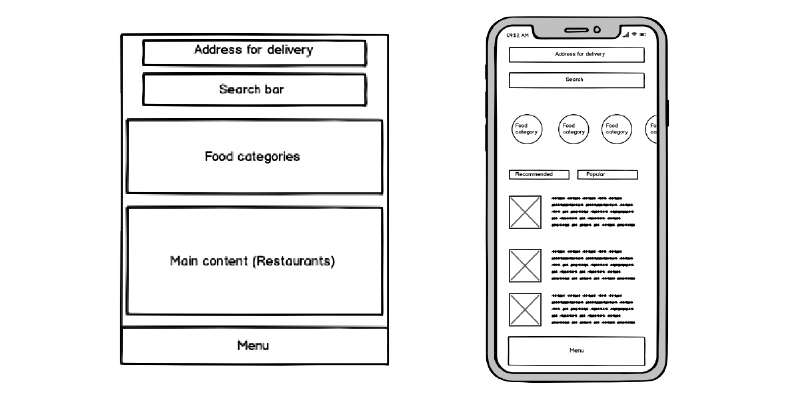
You also need to consider the interconnection between the various screens of your application: determine the order of the screens or when performing a specific action, which screen you end up on.
This leads to the construction of an "interconnected tree," as shown in the example below from Balsamiq.
You need to think about the user's navigation on your mobile application.
You can do this by placing the screens side by side and considering that if you click on a specific button, you arrive at a particular screen.
Or you can do it using tools like Balsamiq or Figma: you can configure your wireframes to actually click on the buttons.
Don't forget to imagine your application on different formats. Your interfaces should be pleasant on both large and small screens.

We recommend seeking guidance in creating your wireframes from a company experienced in this area and also involved in development, as they can provide valuable advice.
The way you create your wireframes and structure your screens can impact the complexity of development and therefore the price of your application.
The example of Hom'Gry:
This is the traditional system of a home delivery meal application:
Screen 1: you can choose a restaurant or our dishes;
Screen 2: you get a summary of your order;
Screen 3: you arrive at the payment of your order;
Screen 4: you receive a confirmation email of your order, and then your meal will be delivered.
For Hom'Gry, we decided to innovate a bit and not use this traditional system.
In the app, you can choose the delivery day and the dishes and cancel your order up to 24 hours in advance through a "selection-deselection" system as you can see in the image below.
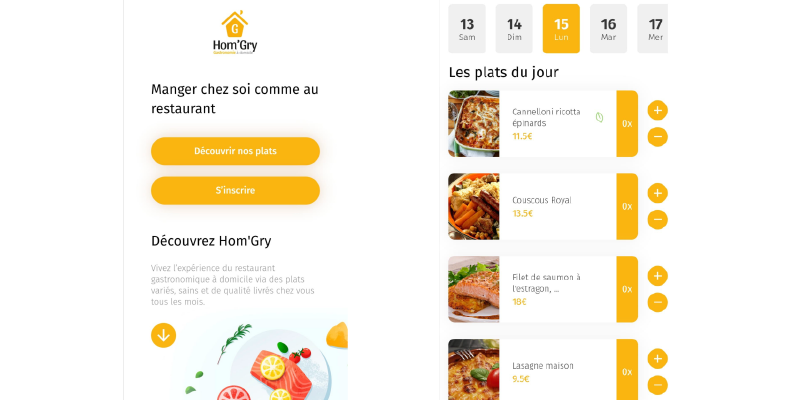
The order is confirmed, but you don't receive a confirmation because you can cancel it.
We thought this system would be ergonomically better for users, but it was a mistake.
It didn't work well because it differed too much from the traditional user habits. The official confirmation of the order was missing.
We noticed that this was especially confusing for users of delivery and online shopping apps who are familiar with the traditional purchase process.
Even though our system was well explained in the app, these people made mistakes.
On the other hand, people who were less familiar with technology or who didn't often buy on e-commerce sites had no problem with our system because they didn't expect a specific pattern.
This was a mistake on our part; we wanted to innovate, but it's not a good idea to change a system used by almost all home delivery applications.
To change deeply rooted habits, you need to adjust them gradually. In our case, this was too much of a change.
Innovation is important, but one must always realize that it carries a risk.
#7.
The technical side of an application
In this section, we will explain how an application works from a technical standpoint.
The architecture of an application is divided into 3 parts:
1) Frontend (= the app installed on the phone):
This is the visible part of the application. There are several possible technologies:
- For developing a native application (= application developed for a specific operating system, IOS or Android):
For IOS: we use Swift and Objective C
For Android: we use Java and Kotlin
A native application requires 2 different developments for the 2 operating systems.
These languages are most suitable for mobile applications.
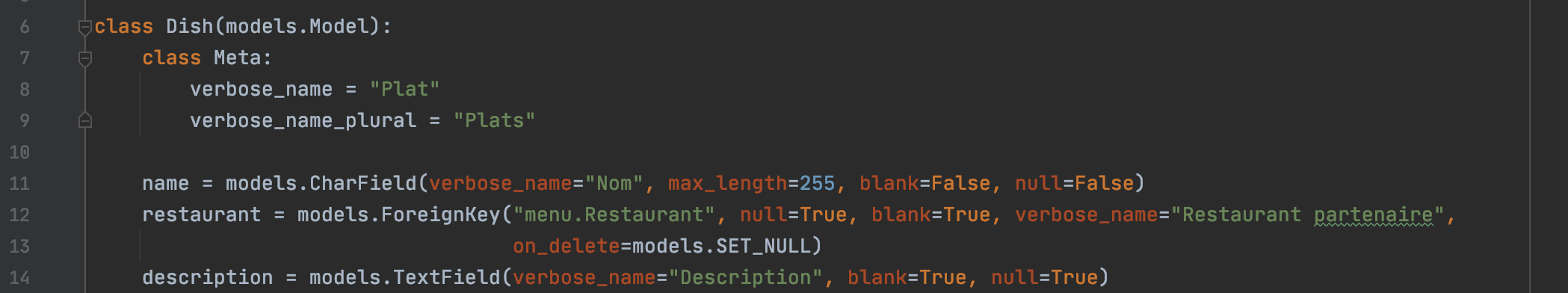
There is also another approach:
- For developing a hybrid application (= a website adapted for mobile use):
A few years ago, hybrid applications were clearly inferior to native applications.
Today, there are various technologies that can compete.
Flutter: developed by Google.
React Native: developed by Facebook
This approach allows developing an application for both operating systems with a single code, enabling developers to create your mobile application approximately twice as fast.

2) Backend (= server-side):
This is the brain of the application that contains all the logic.
To make your application work, you need a server located somewhere in Europe or elsewhere that communicates with the application installed on your phone.
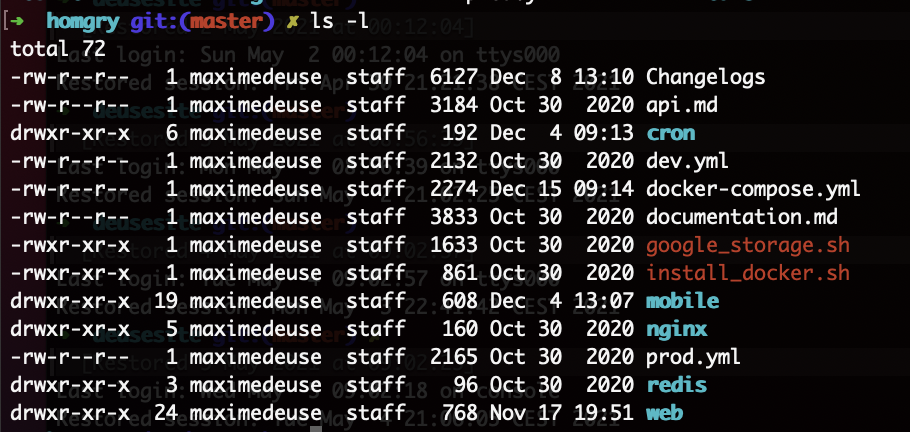
Let's take the example of Facebook: all users, posted photos, comments, etc., are not stored on your phone but on a server.
A server can be compared to a massive computer, and in the case of Facebook, to tens of thousands of computers to manage their infrastructure.
The server provides the application with information.
Popular technologies:
We use Django and Python (used by Google, Facebook, Amazon, ...)
Laravel and PHP
Node JS
...
It is very easy to find robust languages. There is the TIOBE Index that defines the most used programming languages globally.
3) Database:
This is the memory of the application.
The backend stores all information in a database located on the server.
There are various technologies:
MySQL, PostrgreSQL, MSSQL server
MongoDB, ...
PWA = Progressive Web Apps:
This is another solution for creating an application.
This is a web application, not mobile, that can be installed on a phone.
Advantages:
- Easy to develop
- Well-supported on Android but very little compatible with IOS.
- Does not necessarily require installation: you go to the website, and a popup suggests installing it on your phone.
- No need to publish it in the app stores (can also be a disadvantage: you do not benefit from their reviews, you cannot update via the app stores, and users cannot find you in the app stores).
Choose your project management:
In addition to choosing the type of application and technologies, you also need to choose a project management method.
There are two major methodologies:
1) The waterfall model:
You write, with the development team, a complete specification with all the specifications you want. The development is executed, and at the end, you have a finished product.
2) The Agile project management method and more specifically SCRUM:
This is the most used method in the field of information technology. We use this method internally.
This method involves dividing the development of your application into several phases.
In each phase, we develop predefined features that you test at the end of it.
Once you have validated them, we start a new phase by developing new specifications until your entire application is developed.
After each phase, you give us your feedback, and we adapt the development if necessary, which allows developing the best possible application.

This methodology promotes interactions between the client and the IT provider and ensures better monitoring of the progress of your project.
For us, it is a crucial tool for the success of your project.
Here is an example that illustrates the difference between these two methods clearly:
You have a budget of 30,000€ for your application:
You choose the waterfall method and develop your entire application at once;
Once launched on the market, your application does not work.
You have no budget left to adjust your mobile application.
⇒ The SCRUM method allows you to validate or refute your initial assumptions and adjust the development if necessary.
#8.
How can I measure my performance?
Measuring performance is a crucial step for all projects.
To measure your performance, you need to determine Key Performance Indicators (KPIs).
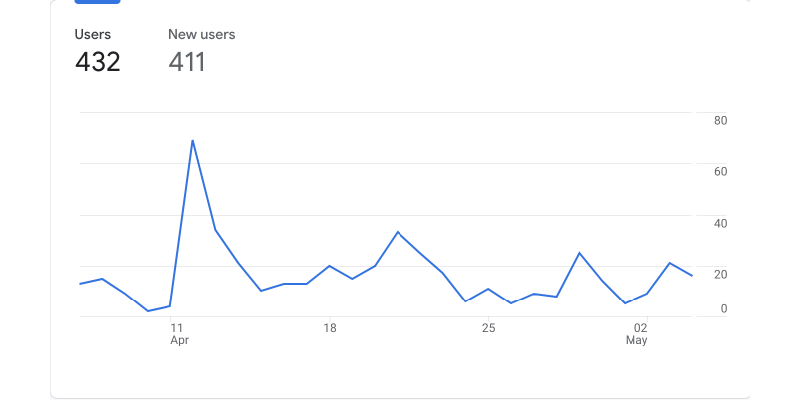
It's important to choose the right indicators as they vary from project to project.
Examples of interesting KPIs for a mobile application include:
Life Time Value
Acquisition Rate
Retention Rate
Number of Active Users
Various acquisition rates throughout the entire acquisition funnel (= purchase journey)
Number of product returns
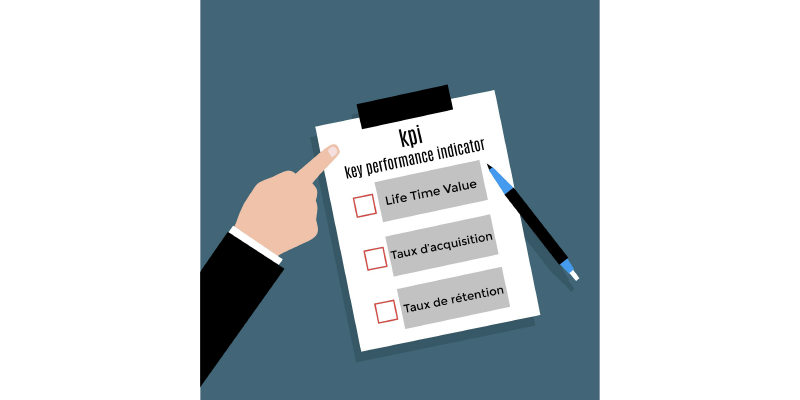
Some KPIs are more marketing-oriented, while others focus on customer satisfaction or production.
These KPIs also help determine whether changes in your application are effective.
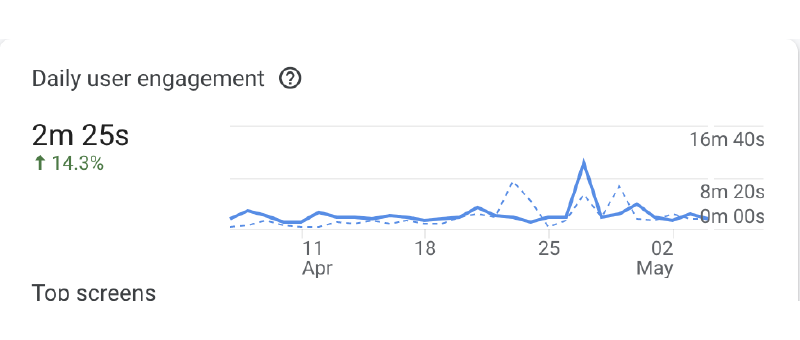
The example of Hom'Gry:
Some interesting KPIs include:
- The average number of orders per quarter
- The average shopping cart per order
- Gross profit margin on orders
- Classic KPIs: costs and acquisition rate, retention rate, Life Time Value, acquisition funnel: the percentage at each step
All this data helps make decisions about the screens of your application. If your application is not performing well, you can quickly identify what the problem is.
The different values that measure the performance of your application are intrinsically linked to the business plan of your startup/company:
The goal is always for your application to have a positive impact on your business.
The KPIs you measure should have an impact on your business plan. If they don't, it means you haven't defined your KPIs well, and they will be useless.
Another solution for measuring your performance is A/B testing:
If you have enough users for it to be statistically representative, you can create two test versions of certain screens of your application:
100 users have access to screen A of your application
100 users have access to screen B of your application

⇒ You need two versions of the same screen to determine which one is more effective. Once you have a result, you keep the most relevant screen and remove the other.
Sometimes it's enough to change just one or two things, not necessarily the entire screen.
The example of Hom'Gry:
Version 1: We initially started with a subscription system that entitled users to 7 ordered dishes per week, but soon realized that this formula was not popular.
We had an acquisition rate of 0.5%, and the subscription was a significant barrier. We observed that users installed the app, created an account, and then dropped off when choosing the subscription plan.
So, we changed the system.
Version 2: We opted for a purchase per dish model, where the user orders and pays directly for their dish. We tested this new system on new users before modifying the application for all users.
The acquisition rate was significantly higher.
#9.
Make adjustments or not?
The importance of making adjustments if your application does not achieve the expected success:
Never be afraid to make adjustments, to go back to previous steps if you realize that your basic assumptions are not correct.
⇒ You can always adapt your project!
Making adjustments represents a new chance for success or even more significant growth.
Adjusting does not mean adding features, but rather revisiting the foundation: you rework a feature instead of adding one.
Examples of companies that have made adjustments:
Twitch.TV: originated from the platform Justin.tv, which offered videos of people filming themselves doing something. There were several categories, but only one worked really well: people filming themselves playing video games. This category was so successful that the company decided to dedicate a separate site to it called Twitch.TV, more tailored to the gaming community, and now it has millions of active users per month.
Facebook: initially, Facebook was only accessible to Harvard students. It was the digital version of the students' photo album. The network then opened to other American universities before expanding to the rest of the world, becoming an essential social network today.
The example of Hom'Gry:
We quickly analysed the problem, and because we use the SCRUM method, we still had a budget to adapt the application.
We did not modify the entire application but only the purchasing system that was not well-received.
What to do to improve my performance?
Some tips:
- Review your marketing strategy: examples:
Allocate more budget to advertising on social media/Google Ads.
Spend more time on social media management.
Rethink your communication: Example for Hom'Gry: perhaps we need to replace the term "gastronomy" with "catering."
Review your personas: Are you targeting the right users?
Review your features.
⇒ Review your initial assumptions!
#10.
Conclusion
To develop a mobile application, you need to go through several steps before actual development begins.
Firstly, you need to define your user types and keep them in mind throughout the entire project because you are designing the application for them.
You must identify the added value of your application, meaning the solution it provides to a problem and/or need. Why would someone want to use your application?
Next, you should list the main features of your mobile application, those that will help meet the needs and/or problems of users. Keep it essential.
Afterward, consider the business model for your mobile application. There are several possibilities: the free model, the paid model, or even the intermediate model. Your concept will determine your business model.
You need to develop an overall marketing and communication strategy to ensure your application is a success. We recommend opting for traditional marketing methods such as media, sales teams, social media, organic and paid search engine optimalisation, promotional events, and so on.
Following this step, you can structure your screens to determine what your application will look like and how it will function.
Now, we move on to the development of your mobile application: you need to choose your project management method: Waterfall (develop everything at once) or SCRUM (develop in various phases).
Once your mobile application is launched in the market, you need to measure its performance using KPIs (acquisition and retention rates, Life Time Value, number of active users, etc.) that indicate whether your project is profitable or if adjustments are necessary.
If your application doesn't achieve the expected success, don't hesitate to make adjustments! Making adjustments does not represent a failure but rather a new chance for success or further growth. You can always adapt your project along the way!
We hope this article will assist you.
If you have any questions, feel free to contact us.
Do you have a question, a project to develop? Don't hesitate any longer and contact us!